If you are receiving an error message "An error occurred while checking if student exists" even though the card is correctly printing, the issue can be that the third party API connection is disconnected.
Note: Only Badge Owners are able to check the third party API connectionCheck API Connection
1. Click Connections
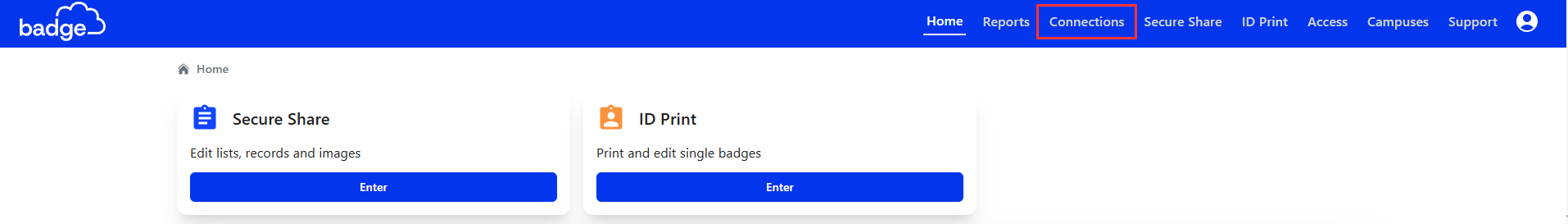
2. Find and Click EDIT the List-associated Connection
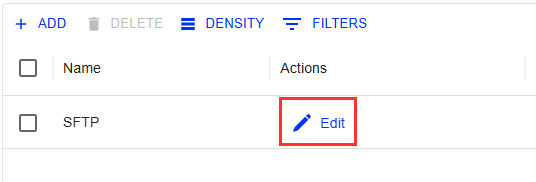
3. Click TEST
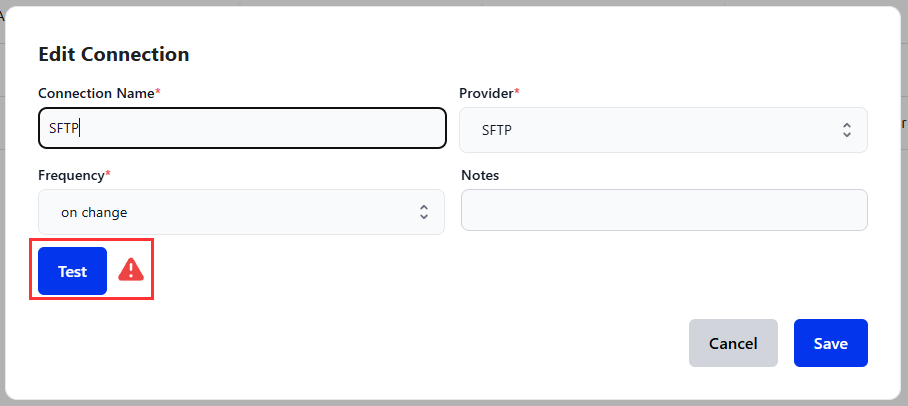
You should see a green or red message display on the bottom left corner.A green message represents a successful connection while the red message indicates an unsuccessful connection. Click here to submit a ticket if you are still receiving a green message and still receiving the initial error.
Was this article helpful?
That’s Great!
Thank you for your feedback
Sorry! We couldn't be helpful
Thank you for your feedback
Feedback sent
We appreciate your effort and will try to fix the article