Before enrolling RFID, you need a supported RFID encoder with a specific bix file and RFID ID cards.
Most of CI Solutions approved printers have the RFID encoder inside.
Contact your CI Solutions Project Manager for if you have questions and concerns.Badge Users can save a record's UID (Unique ID) by enrolling RFID in the ID card.
Guide
Enroll RFID in Badge [Part 1]
Before enrolling RFID into a list's ID Card, ensure there is a UID header/column.
Without a UID header/column, the printer will not be able to enroll the RFID into the card.
The printer only recognizes the UID header/column as a RFID compatible header/column.
Click here to learn how to edit headers/columns.1. Click ENTER in the ID Print module

2. Click on the drop-down menu > Find the List Name (e.g., school, staff, district, office) you want to view > Select List
- A pop-up window will ask you to select a port.
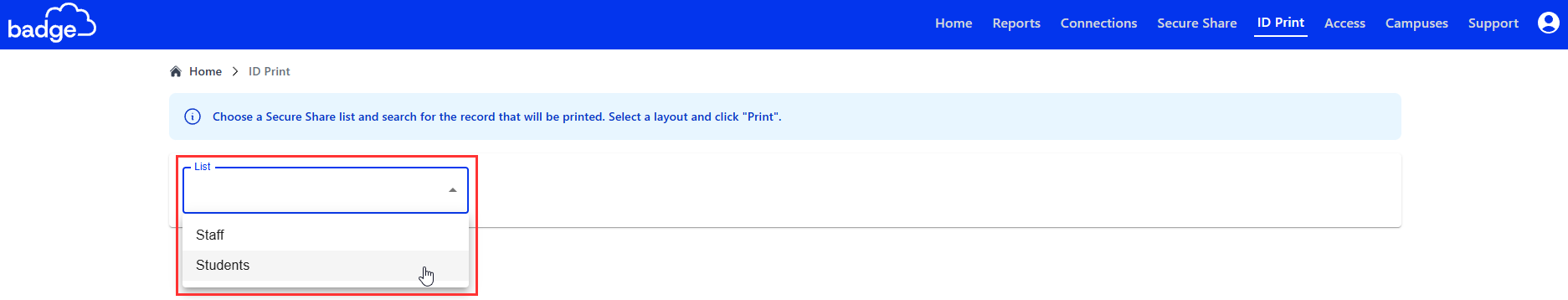
3. Select TWN4 Port > Click Connect
- Port and List should now connect with a green message stating Connected to Hardware.

4. Find the record you want to enroll > Click Select
- A record preview should appear at the bottom of the screen.
5. Under the print button, click Advanced
6. Click Enroll

Enroll RFID in ID Card [Part 2]
1. In the back of the printer, firmly hold the ID card and insert into the black slot.
- Do not release card out of your hold.
- If there is a tray connected to the back of the printer, you can simply remove it by lifting upwards and pulling towards yourself.
2. Listen for a "beep" sound
- The "beep" sounds will confirm if the card has been enrolled.
- If you do not hear a "beep" sound, ensure you are using RFID cards.
Was this article helpful?
That’s Great!
Thank you for your feedback
Sorry! We couldn't be helpful
Thank you for your feedback
Feedback sent
We appreciate your effort and will try to fix the article