The print service needs to be given access to work with Chrome. Ensure that the Local Network Access permission is checked.

Allowing Local Network Access
1. Log out of Badge, and log back in to refresh the session
2. Click on the Site Permissions in the search bar, a site settings menu will appear

3. In the menu, ensure that Local Network Access permission is checked. You will need to refresh the page after allowing this.
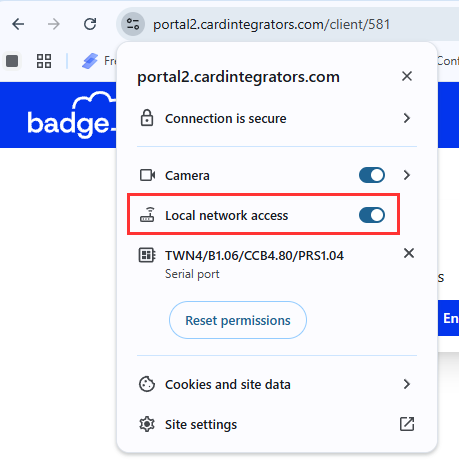
- Note: If this permission isn't coming up, select 'Reset Permissions' and refresh the page. The setting should appear

4. The Print Service should now have access- happy printing!
Was this article helpful?
That’s Great!
Thank you for your feedback
Sorry! We couldn't be helpful
Thank you for your feedback
Feedback sent
We appreciate your effort and will try to fix the article